TapPay Fields
DEMO
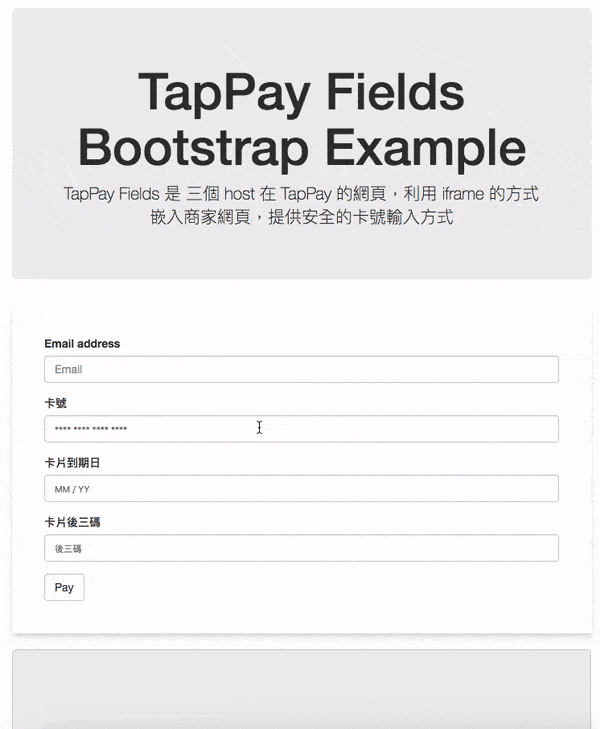
Overview
- 設定三個 tappay field container
- 利用 TPDirect.setupSDK 設定參數
- 使用 TPDirect.card.setup 設定外觀
- TPDirect.card.onUpdated 取得 TapPay Fields 狀態
- 利用 TPDirect.card.getPrime 來取得 prime 字串
1. 三個 tappay field container
在您的 HTML 裡面,加入3個 div ,做為 TapPay fields Container
<style>
.tpfield {
height: 40px;
width: 300px;
border: 1px solid gray;
margin: 5px 0;
padding: 5px;
}
</style>
<div class="tpfield" id="card-number"></div>
<div class="tpfield" id="card-expiration-date"></div>
<div class="tpfield" id="card-ccv"></div>
2. Setup SDK
<script src="https://js.tappaysdk.com/sdk/tpdirect/v5.19.2"></script>
<script>
TPDirect.setupSDK(APP_ID, 'APP_KEY', 'sandbox')
</script>
3. TPDirect.card.setup(config)
詳細的 config 設定內容可以參考(TapPay Docs - TapPay Field Config)[https://docs.tappaysdk.com/tutorial/zh/web/front.html#tpdirect-card-setup12]
// 以下提供必填 CCV 以及選填 CCV 的 Example
// 必填 CCV Example
var fields = {
number: {
// css selector
element: '#card-number',
placeholder: '**** **** **** ****'
},
expirationDate: {
// DOM object
element: document.getElementById('card-expiration-date'),
placeholder: 'MM / YY'
},
ccv: {
element: '#card-ccv',
placeholder: '後三碼'
}
}
// 選填 CCV Example
var fields = {
number: {
// css selector
element: '#card-number',
placeholder: '**** **** **** ****'
},
expirationDate: {
// DOM object
element: document.getElementById('card-expiration-date'),
placeholder: 'MM / YY'
}
}
TPDirect.card.setup({
fields: fields,
styles: {
// Style all elements
'input': {
'color': 'gray'
},
// Styling ccv field
'input.ccv': {
// 'font-size': '16px'
},
// Styling expiration-date field
'input.expiration-date': {
// 'font-size': '16px'
},
// Styling card-number field
'input.card-number': {
// 'font-size': '16px'
},
// style focus state
':focus': {
// 'color': 'black'
},
// style valid state
'.valid': {
'color': 'green'
},
// style invalid state
'.invalid': {
'color': 'red'
},
// Media queries
// Note that these apply to the iframe, not the root window.
'@media screen and (max-width: 400px)': {
'input': {
'color': 'orange'
}
}
},
// 此設定會顯示卡號輸入正確後,會顯示前六後四碼信用卡卡號
isMaskCreditCardNumber: true,
maskCreditCardNumberRange: {
beginIndex: 6,
endIndex: 11
}
})
3. onUpdate
實作 TPDirect.card.onUpdate,得知目前卡片資訊的輸入狀態
Callback 函數回傳的物件內可以參考此文件(TapPay Docs - onUpdate)[https://docs.tappaysdk.com/tutorial/zh/web/front.html#onupdate13]
TPDirect.card.onUpdate(function (update) {
// update.canGetPrime === true
// --> you can call TPDirect.card.getPrime()
if (update.canGetPrime) {
// Enable submit Button to get prime.
// submitButton.removeAttribute('disabled')
} else {
// Disable submit Button to get prime.
// submitButton.setAttribute('disabled', true)
}
// cardTypes = ['mastercard', 'visa', 'jcb', 'amex', 'unknown']
if (update.cardType === 'visa') {
// Handle card type visa.
}
// number 欄位是錯誤的
if (update.status.number === 2) {
// setNumberFormGroupToError()
} else if (update.status.number === 0) {
// setNumberFormGroupToSuccess()
} else {
// setNumberFormGroupToNormal()
}
if (update.status.expiry === 2) {
// setNumberFormGroupToError()
} else if (update.status.expiry === 0) {
// setNumberFormGroupToSuccess()
} else {
// setNumberFormGroupToNormal()
}
if (update.status.ccv === 2) {
// setNumberFormGroupToError()
} else if (update.status.ccv === 0) {
// setNumberFormGroupToSuccess()
} else {
// setNumberFormGroupToNormal()
}
})
4. Get Tappay Fields Status
TPDirect.card.getTappayFieldsStatus()
此方法可得到 TapPay Fields 卡片資訊的輸入狀態
與 TPDirect.card.onUpdate Callback 物件相同
5. Get Prime
使用 TPDirect.card.getPrime 取得 Prime 回傳格式可以參考 TapPay Docs - Get Prime Result
// call TPDirect.card.getPrime when user submit form to get tappay prime
// $('form').on('submit', onSubmit)
function onSubmit(event) {
event.preventDefault()
// 取得 TapPay Fields 的 status
const tappayStatus = TPDirect.card.getTappayFieldsStatus()
// 確認是否可以 getPrime
if (tappayStatus.canGetPrime === false) {
alert('can not get prime')
return
}
// Get prime
TPDirect.card.getPrime((result) => {
if (result.status !== 0) {
alert('get prime error ' + result.msg)
return
}
alert('get prime 成功,prime: ' + result.card.prime)
// send prime to your server, to pay with Pay by Prime API .
// Pay By Prime Docs: https://docs.tappaysdk.com/tutorial/zh/back.html#pay-by-prime-api
})
}
6. TapPay Fields focus style
為了讓您可以對 TapPay Fields 的 focus state 進行 style, 我們會在 field focus 的時候,把 tappay field container 加上 tappay-field-focus 這個 class,您可以對此 class 撰寫 css
/* Bootstrap 的 focus style */
.tappay-field-focus {
border-color: #66afe9;
outline: 0;
-webkit-box-shadow: inset 0 1px 1px rgba(0, 0, 0, .075), 0 0 8px rgba(102, 175, 233, .6);
box-shadow: inset 0 1px 1px rgba(0, 0, 0, .075), 0 0 8px rgba(102, 175, 233, .6);
}