Apple Pay with TapPay
DEMO
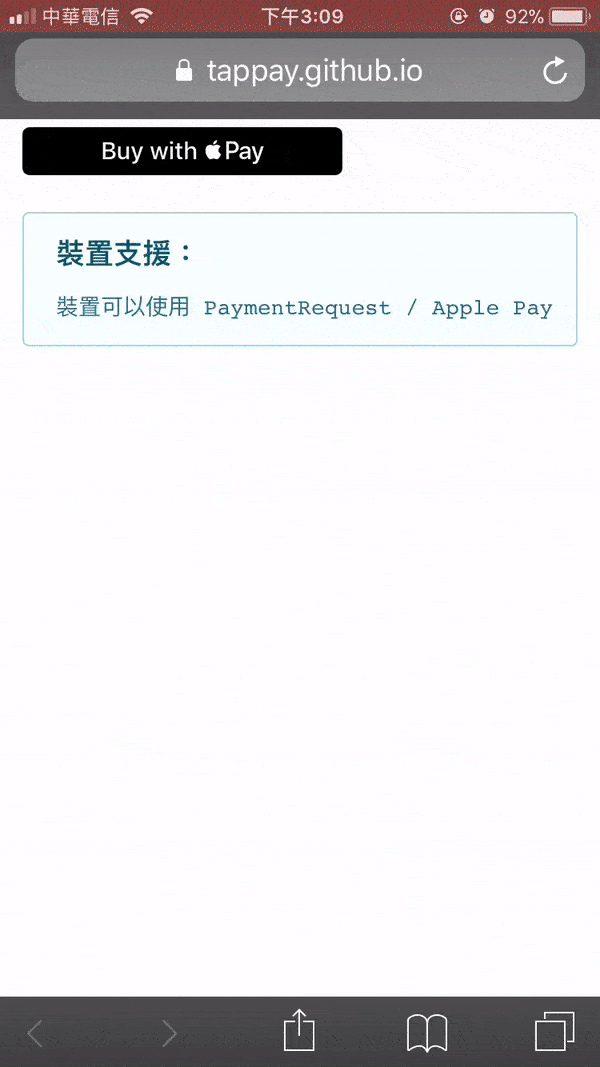
Required
- 請到 TapPay Portal 申請帳號,取得 APP_ID 和 APP_KEY
- 準備好一個 https 的網站,才能去驗證 Domain,可以利用 ngrok 去建立 public domain 並且去驗證,詳細教學可以參考 Ngrok - Connect to your localhost
- 請先到 TapPay Portal & Apple Develop 去設定好 Merchant ID 以及 Domain,詳細設定方式可以參考 TapPay Apple Pay 文件
- 必須使用 v3 版的 SDK
Overview
- 引入 SDK 並且初始化 APP_ID, APP_KEY, SERVER_TYPE
- 使用
TPDirect.paymentRequestApi.checkAvailability()檢查瀏覽器是否可以用 Payment Request API - 設置 Payment Request Data, 並且在
supportedMethods填入["apple_pay"] - 使用
TPDirect.paymentRequestApi.setupApplePay()設置 Apple Pay 特有的參數 - 啟用 Payment Request API 並且綁定 button 的 click 事件去觸發
TPDirect.paymentRequestApi.getPrime(function(result){})
教學
Step 1
首先我們要建立出付款頁面 index.html 並且在 <head></head> 中引入 SDK
<script src="https://js.tappaysdk.com/sdk/tpdirect/v5.19.2"></script>
<script>
TPDirect.setupSDK(APP_ID, "APP_KEY", 'SERVER_TYPE')
</script>
Step 2
再來要檢查瀏覽器使否可以使用 Payment Request API
可以使用 TPDirect.paymentRequestApi.checkAvailability() 確認使否能使用
Step 3
確認可以使用 Payment Request API 之後
建立出 Payment Request Data,並且在 supportedMethods 裡面填入 apple_pay
可以讓 Payment Request API 支援 Apple Pay 方法
詳細參數設定請參考文件
如果要使用 Apple Pay 延後授權功能, 請參考文件上面
在 displayItems 或 total 這兩個 object 之中帶入 isAmountPending 即可使用, 詳細帶入規則也請參考文件
var data = {
supportedNetworks: ['MASTERCARD', 'VISA', 'AMEX'],
supportedMethods: ['apple_pay'],
displayItems: [{
label: 'iPhone8',
amount: {
currency: 'TWD',
value: '1.00'
}
}],
total: {
label: '付給 TapPay',
amount: {
currency: 'TWD',
value: '1.00'
}
},
shippingOptions: [{
id: "standard",
label: "🚛 Ground Shipping (2 days)",
// apple pay only
detail: 'Estimated delivery time: 2 days',
amount: {
currency: "TWD",
value: "5.00"
}
},
{
id: "drone",
label: "🚀 Drone Express (2 hours)",
// apple pay only
detail: 'Estimated delivery time: 2 hours',
amount: {
currency: "TWD",
value: "25.00"
}
},
],
// optional
options: {
requestPayerEmail: false,
requestPayerName: false,
requestPayerPhone: false,
requestShipping: false,
// https://docs.tappaysdk.com/payment-request-api/zh/reference.html#shippingtype
shippingType: 'shipping'
}
}
Step 4
設置 Apple Pay 特有的參數包含 merchantIdentifier countryCode
TPDirect.paymentRequestApi.setupApplePay({
// required, your apple merchant id
// merchant.tech.cherri.global.test 是 DEMO 頁面專門使用的 merchant id
// 如果要在自己頁面上使用 Apple Pay 請參考 Required 去申請 Apple Pay merchant id
merchantIdentifier: 'merchant.tech.cherri.global.test',
// defaults to 'TW'
countryCode: 'TW'
})
Step 5
接下來啟用 Payment Request API
TPDirect.paymentRequestApi.setupPaymentRequest(data, function(result){})
第一個參數 data 是剛剛宣告的 payment request data
第二個參數回傳的 result 會有以下幾個屬性
-
result.browserSupportPaymentRequest -
result.canMakePaymentWithActiveCardcanMakePaymentWithActiveCard在 apple pay 只會檢查使用者使否會綁定卡片
設置完之後,需要在最後面綁定 button 的 click 事件去觸發 TPDirect.paymentRequestApi.getPrime(function(result){})
Get Prime 的 result 可以參考文件
特別要注意的是使用 Apple Pay 的話在 result.apple_pay 會有 Apple Pay 回傳的東西
TPDirect.paymentRequestApi.setupPaymentRequest(data, function (result) {
console.log('TPDirect.paymentRequestApi.setupPaymentRequest.result', result)
// 代表瀏覽器支援 payment request api (或 apple pay)
// 和 TPDirect.paymentRequestApi.checkAvailability() 的結果是一樣的
// if (!result.browserSupportPaymentRequest) {
// return
// }
// 代表使用者是否有符合 supportedNetworks 與 supportedMethods 的卡片
// paymentRequestApi ---> canMakePaymentWithActiveCard is result of canMakePayment
// apple pay ---> canMakePaymentWithActiveCard is result of canMakePaymentsWithActiveCard
// NOTE: apple pay 只會檢查使用者是否有在 apple pay 裡面綁卡片
if (result.canMakePaymentWithActiveCard) {
document.getElementById('support').textContent = '裝置可以使用 PaymentRequest / Apple Pay'
$('#apple-pay').addClass('buy')
}
else {
// 如果有支援 basic-card 方式,仍然可以開啟 payment request sheet
// 如果是 apple pay,會引導使用者去 apple pay 綁卡片
document.getElementById('support').textContent = '裝置支援 PaymentRequest / Apple Pay,但是沒有可以支付的卡片'
$('#apple-pay').addClass('set-up')
}
if (window.ApplePaySession) {
pay_button = document.getElementById('apple-pay')
pay_button.style.display = 'inline-block';
}
pay_button.addEventListener('click', function (event) {
TPDirect.paymentRequestApi.getPrime(function(result) {
console.log('paymentRequestApi.getPrime result', result)
})
})
})